Here’s what I did to get my PowerBook 150 to a point where I could use FTP to get software onto it.
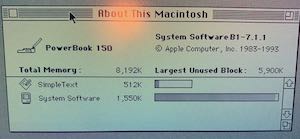
- First issue: USB floppy drive doesn’t work right on MacOS 9 on the Mac Mini, probably because it’s a hacked MacOS 9 (I had mouse issues too, when connected via the KVM switch.)
Solution: Reinstall MacOS 10.4 Tiger which has a built in FTP server as a bonus.
19/11/22 08:40 – install in progress!
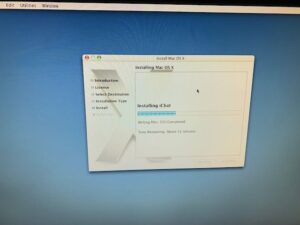
- OK, so the USB floppy drive (a TEAC OEM) doesn’t show up in System Profiler in 10.4.11. I’m going to try to get it working, but if I can’t, I’ve had success with using it on Basilisk via a disk image. I’ve also installed hfsutils on the RPi, and will try to FTP it directly from the G4 to try to avoid resource fork issues.
(For the youth – back in the day, Mac files had a data fork and a resource fork, which other OSes don’t know about, so using a non-Mac intermediary can break the file.)
Idea for later – I have Zterm on the PB150, I could TRY to use zmodem to transfer files from *something*…
- So for whatever reason the USB floppy doesn’t work at all under Tiger, not even showing up in System Profiler. It DOES show up on my MacBook running Monterey BUT later macOS versions don’t support HFS or indeed writing to floppies.
- I tried my BasiliskII emulated Mac on the MacBook but networking and host filesystem access didn’t work. But it gave me an idea!
- Finally! I used HFSUtilsGUI (downloads here) to create a Mac floppy image file. I copied that to the Mac Mini using FTP (because Tiger is so old that connecting to/from a modern machine over AFP or SMB is a pest) and copied the needed classic programs to the image. I then used dd on the MacBook to write this to a floppy disk on the USB floppy drive, and DONE! It works!
Up next… connecting via PPP…
- Giving up for the moment.. I got this working once on the PB145B, but I’m seeing the same issue again: when I am able to get a connection between the 2 machines, the agetty login prompt just loops and loops like it’s getting input from the PB but I’m not typing anything. It’s a serial setting SOMEWHERE in stty or agetty but I can’t remember where. I MAY have it on a SD card somewhere in the command history – I’ll check. But I need a day away from it!
- BRAINWAVE! I have a P3 laptop (running this very website) with an honest to God serial port. So, if I can get connected to that, we can at least rule out the crappy USB Serial adapter. Onwards and upwards!
- Still doesn’t work even without the USB serial irritation. Comms from P3 to PowerBook are fine. Comms from PB to P3 are non existent. Like the Tx line isn’t connected right. Could well be; the cable isn’t a Mac cable, it’s apparently for connecting to some Sun or Cisco equipment so f*** knows what the pinouts are.
Update 25/11/22 – I’ve ordered the custom Din8-DB9 null modem cable, which has been sent out but may not arrive for a few days (postal workers’ strike). I also came across this bad boy thanks to a great retro BBSing guide from Blake Patterson on Mastodon. I’m about to ask the Hannukah Zombie to arrange for its arrival from Canada…